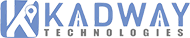For the beginner, starting to learn web development can be daunting. In this course, you learn step-by-step how to use client-side web development techniques to create immersive web sites.
If you’re looking to break into tech, front end development is both a straight ahead and versatile way of getting there. You’ll have a specific base of skills that’ll make you attractive to employers, but one that’s broad enough to let you find an employment opportunity that works for you. Trust me, there’s no shortage of demand for front end development in a variety of jobs and environments.
Description
In this course, you will learn basics of client-side web development by showing you the basics of how to build web pages with HTML, Cascading Style Sheets, JavaScript, WordPress, and React JS. This course is set up to be the starting point of learning web development.
Course Introduction
Course Content
- Introduction
- What is HTML?
- HTML Element, tags, attributes
- Structure of an HTML Page
- HTML meta tags
- HTML Paragraph and headings
- HTML elements – div, section, main,article,header and footer
- HTML element – List(ol, ul, li..)
- HTML Element – Image
- HTML element – Table
- HTML element – forms
- HTML element – video and audio
Styling Your Web Page
- Introduction
- styling in HTML
- Style Sheets
- Introduction to CSS
- CSS Selectors (ID, Class, Tag, relative)
- CSS Font formating
- CSS Box model and Sizing
- Positioning in CSS
- Display in CSS
- Float in CSS
- HTML element – forms
- Grid and Flex layout in CSS
- Course Introduction
- Installation/Setup of Visual Studio Code
Bootstrap Basic
- Introduction
- What is Bootstrap
- Setting up Bootstrap Locally or from a CDN (Content Delivery Network)
- Bootstrap Classes
- Bootstrap Navbar
- Bootstrap Grid System
- Bootstrap Tables
- Bootstrap Forms and buttons
- Containers
- Grid Basic
- Typography
- Colors
- Tables
- Jumbotron
- Alerts
- Badges
- Scrollspy
- Utilities
- Flex
- Select Menus
- Input Groups
- Form Validation
- Badges
- Scrollspy
- Utilities
- Flex
- Select Menus
JavaScript
- Introduction
- JavaScript language and syntax
- Document and Browser Object Models
- Event-driven programming with JavaScript
- Variables Operators, and Data Types
- Object and Array
- Events
- Conditionals
- Looping
- Functions
- Forms Validation
- Colors
- Select Menus