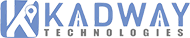Comptia Networking+ TRENDING
This course is intended for entry-level computer support professionals with a basic knowledge of computer hardware, software, and operating systems who wish to increase their knowledge and understanding of networking concepts and acquire the required skills to prepare for a career in network support or administration, or who wish to prepare for the CompTIA Network+ certification.
DURATION:
2 ½ Months
Course Overview
The Official CompTIA® Network+® (Exam N10-007): 2019 Update will teach you the fundamental principles of installing, configuring, and troubleshooting network technologies and help you to progress a career in network administration. In this course, you will build on your existing user-level knowledge and experience with personal computer operating systems and networks to master the fundamental skills and concepts of networking
CompTIA is a not-for-profit trade association with the purpose of advancing the interests of IT professionals and IT channel organizations, and its industry-leading IT certifications are an important part of that mission. CompTIA’s Network+ certification is a foundation-level certification designed for IT professionals with around one year of experience, whose job role is focused on network administration.
Prerequisites
A typical student taking the CompTIA Network+ course should have a minimum of nine months of professional computer support experience as a PC or help desk technician. To ensure your success in this course, you should possess basic Windows® and Linux® user skills and a fundamental understanding of computer and networking concepts. You can obtain this level of skills and knowledge by taking the following official CompTIA courses:
Course Outlines
Lesson 1: Explaining the OSI and TCP/IP Models
- Topic A: Explain OSI Model Layers
- Topic B: Explain the TCP/IP Suite
Lesson 2: Explaining Properties of Network Traffic
- Topic A: Explain Media Types and Access Methods
- Topic B: Deploy Ethernet Standards
- Topic C: Configure and Monitor Network Interfaces
Lesson 3: Installing and Configuring Switched Networks
- Topic A: Install and Configure Hubs and Bridges
- Topic B: Install and Configure Switches
- Topic C: Compare and Contrast Network Topologies
- Topic D: Compare and Contrast Network Types
Lesson 4: Configuring IP Networks
- Topic A: Configure IPv4 Addressing Components
- Topic B: Test IP Interfaces with Command Line Tools
- Topic C: Configure IPv4 Subnets
- Topic D: Configure Private and Public IPv4 Addressing Schemes
- Topic E: Configure IPv6 Addressing Components
- Topic F: Configure DHCP Service
Lesson 5: Installing and Configuring Routed Networks
- Topic A: Explain Characteristics of Routing
- Topic B: Install and Configure Routers
Lesson 6: Configuring and Monitoring Ports and Protocols
- Topic A: Explain the Uses of Ports and Protocols
- Topic B: Use Port Scanners and Protocol Analyzers
- Topic C: Explain the Use of Name Resolution Services
- Topic D: Configure DNS and IPAM Services
Lesson 7: Explaining Network Application and Storage Services
- Topic A: Explain the Uses of Network Applications
- Topic B: Explain the Uses of Voice Services and Advanced Networking Devices
- Topic C: Explain the Uses of Virtualization and Network Storage Services
- Topic D: Summarize the Concepts of Cloud Services
Lesson 8: Monitoring and Troubleshooting Networks
- Topic A: Monitor Network Interfaces and Logs
- Topic B: Explain Network Troubleshooting Methodology
- Topic C: Troubleshoot Common Network Services Issues
Lesson 9: Explaining Networking Attacks and Mitigations
- Topic A: Summarize Common Networking Attacks
- Topic B: Explain the Characteristics of VLANs
- Topic C: Explain the Characteristics of NAT and Port Forwarding
Lesson 10: Installing and Configuring Security Devices
- Topic A: Install and Configure Firewalls and Proxies
- Topic B: Explain the Uses of IDS/IPS and UTM
Lesson 11: Explaining Authentication and Access Controls
- Topic A: Explain Authentication Controls and Attacks
- Topic B: Explain the Uses of Authentication Protocols and Directory Services
- Topic C: Explain the Uses of Port Security and NAC
- Topic D: Implement Network Device Hardening
- Topic E: Explain Patch Management and Vulnerability Scanning Processes
Lesson 12: Deploying and Troubleshooting Cabling Solutions
- Topic A: Deploy Structured Cabling Systems
- Topic B: Deploy Twisted Pair Cabling Solutions
- Topic C: Test and Troubleshoot Twisted Pair Cabling Solutions
- Topic D: Deploy Fiber Optic Cabling Solutions
Lesson 13: Implementing and Troubleshooting Wireless Technologies
- Topic A: Install and Configure Wireless Technologies
- Topic B: Troubleshoot Wireless Performance Issues
- Topic C: Secure and Troubleshoot Wireless Connectivity
Lesson 14: Comparing and Contrasting WAN Technologies
- Topic A: Compare and Contrast WAN Core Service Types
- Topic B: Compare and Contrast WAN Subscriber Service Types
- Topic C: Compare and Contrast WAN Framing Service Types
- Topic D: Compare and Contrast Wireless and IoT WAN Technologies
Lesson 15: Using Remote Access Methods
- Topic A: Use Remote Access VPNs
- Topic B: Use Remote Access Management Methods
Lesson 16: Identifying Site Policies and Best Practices
- Topic A: Manage Networks with Documentation and Diagrams
- Topic B: Summarize the Purposes of Physical Security Devices
- Topic C: Compare and Contrast Business Continuity and Disaster Recovery Concepts
- Topic D: Identify Policies and Best Practices